Configure Forms
Prerequisites
- Ensure you connectors must be up and running. See Moveworks Setup - Connectors to learn more about connectors.
- Ensure that the connectors have the appropriate permissions assigned in the Ticketing/Forms System (ServiceNow, Jira, etc.).
Overview of Forms setup process
Step 1: Configure Ingestion
Ingest forms and filter what forms from which catalogs should be ingest.
See our Moveworks Setup - Forms Ingestion guide for a step by step walkthrough of how to configure ingestion for forms.
Step 2: Ingested Forms
Once you have configured your ingestion, and waited for the forms to be imported into Moveworks. You can leverage the Ingested Forms view to see the forms have been imported into the Moveworks platform.
See our Ingested Forms guide to learn more about how to use the dashboard for an overview of ingested forms.
Advance Configurations
Advanced configuration controls for Forms.
See our Moveworks Setup - Forms Advance Configuration guide to learn more about the advanced features provided that can be used to control the forms that are surfaced in your bot.
Updated 3 days ago